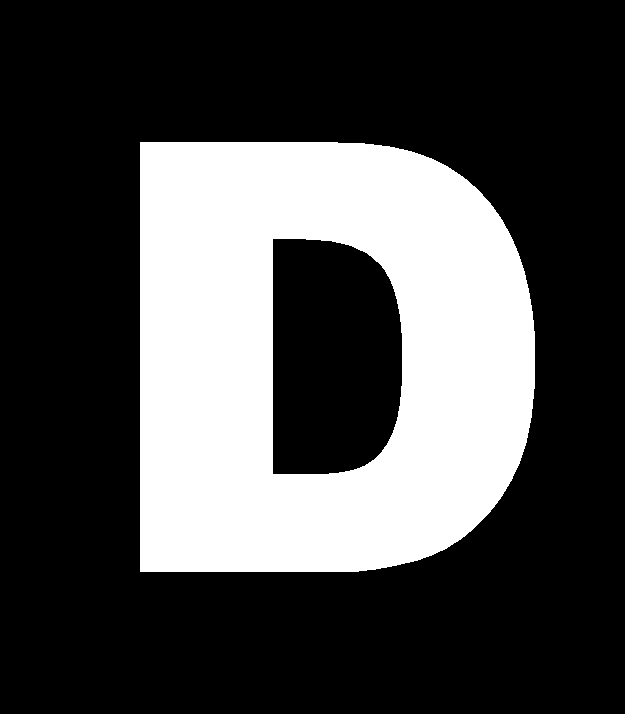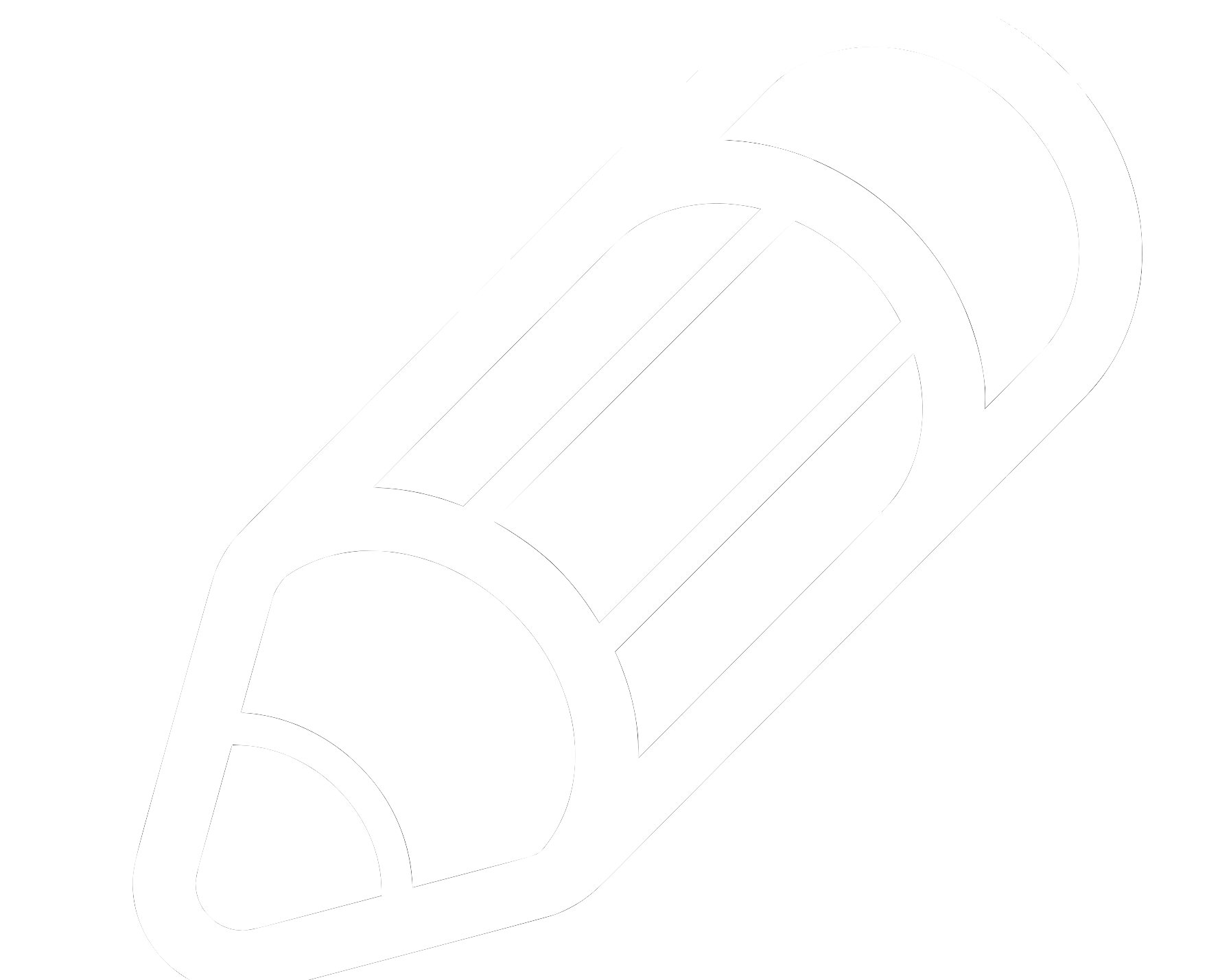Software
- A major activity throughout the course will be to develop an ability to program in Python. For this to happen you need to download and install two applications to your machine.
- The downloads should be done prior to the first class meeting. If at all possible, do their installation prior to the first class meeting.
- There are several variants of Python. We will be using Python 3.7.
- It is MOST IMPORTANT TO INSTALL PYTHON BEFORE INSTALLING THE SECOND APPLICATION.
- Python OS X: download and install
- Double-click the download to start installation. Drag the icon to the Applications folder.
- Python Windows 64-bit: download and then install
- Double-click the download to start installation. At the Customize Python screen, change "Add python.exe to Path" to "Will be installed on local hard drive". If this is not an option, check box "Add python.exe to Path."
- When writing a Python program we will use an IDE — Interactive Development Environment. The IDE will allow us to write, run, and debug Python code. The IDE is called Pycharm Community Edition.
- DO NOT INSTALL PYCHARM UNTIL AFTER INSTALLING PYTHON FIRST.
- PyCharm OS X: download
- Double-click the download to start installation. Drag the icon to the Applications folder.
- PyCharm Windows: download
- Double-click the download to start installation. At the Installation Options screen, check "Create associations" - ".py".
| © 2019 Jim Cohoon | Resources from previous semesters are available. |