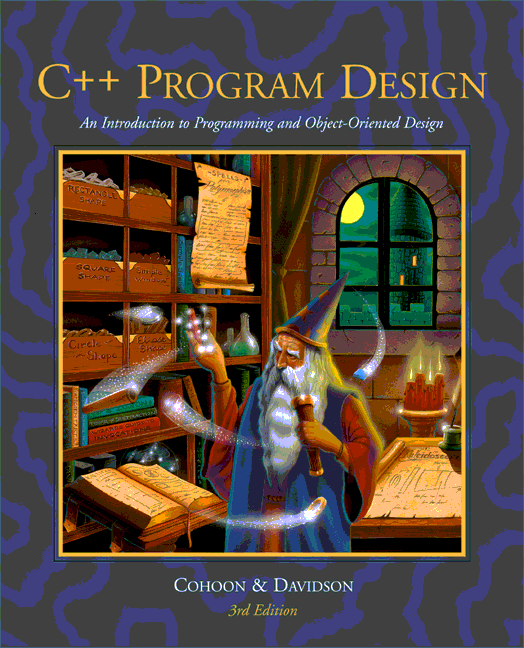
C++
Program Design: Third Edition
Resources
Jim
Cohoon and
Jack
Davidson
EzWindows packages
FAQ
Laboratory materials
Lecture materials
Solution manual
Homework assignments
Tests
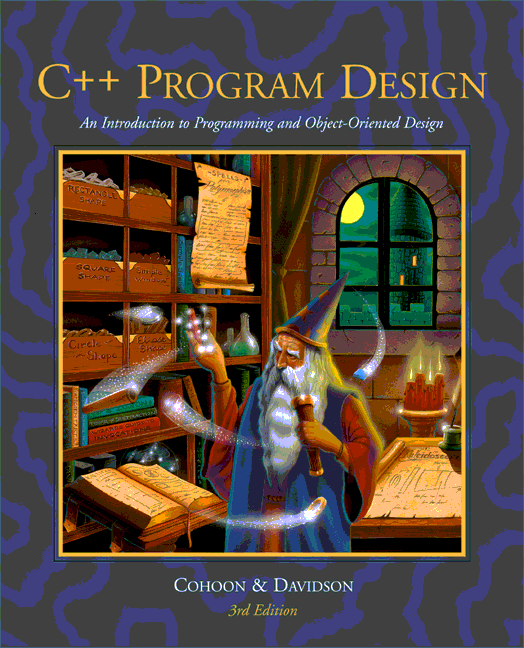 |
C++
Program Design: Third Edition |
||
|
Important features EzWindows packages FAQ Laboratory materials Lecture materials |
Self-check
solutions Solution manual Homework assignments Tests |
||
LaboratoriesA collection of laboratories suitable for a first course has been developed. The manual is published by McGraw-Hill. The source code for all of the laboratories can be found below. Some sample labs are also provided in PDF format. The files may be viewed and manipulated using Adobe's freely distributed Acrobat Reader. Unless written permission is granted otherwise by McGraw-Hill, the labs are for use only in conjunction with the text C++ Program Design: An Introduction to Programming and Object-oriented Design. Associated with each lab are up to three files. One file is a self-extracting archive that when executed produces the necessary program and data files for the lab. The other two files, if present, are PDF files that that contain the instructions for the students and a check-off sheet to record student progress during the lab. A complete set of the self-extracting archives can be downloaded. The complete set is itself a self-extracting archive. Unless otherwise noted the lab files were last updated on August, 2001.
|