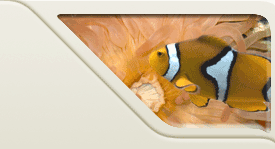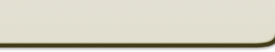|
 |
Pledged Lab Quiz
This lab quiz is pledged. You may use the course textbook, the Java
documentation for
String and
Point, and NOTHING ELSE.
This includes any files in your home directory, previous assignments,
slides, etc. However, you should still save your file into your home
directory.
You will need to
submit a single file called
World.java. You may download the
skeleton code here: LabQuiz3.java and
World.java (right click on the link and select "save as" (or "save target as")).
The TAs cannot help you with Java-related issues on this quiz. If
you are having problems getting JCreator to work, can't log in to the
machines, etc., then you are welcome to ask the TAs for assistance. If you
do not understand what the lab is asking, the TAs may be able to help you
(meaning if it's a problem with our explanation, then they can help you --
if you've been skipping the lectures so far and have no idea what any of
this means, you are on your own).
Advice
- To maximize your points, make sure your program compiles
successfully.
- If towards the end things are not going as well as you
would want (i.e., the program does not compile), it might be
best to try commenting out errant statements (i.e., put a // in front of them)
- If you run out of time, submit what you have -- there will be partial
credit for this quiz. Also remember that you can submit a file as many
times as you want -- only the most recent submission is graded. So
once you have it working, submit what you have.
Where in the World is Carmen Sandiego?
This lab quiz is a heavily modified form of the popular game Where in
the World is Carmen Sandiego, from many years ago. The description
of the game (from Wikipedia):
- The goal of this game is track Carmen's villains around the world
and arrest them and ultimately arrest Carmen herself. In order to make
an arrest the user must have a warrant and, obviously, it has to be the
correct warrant. The player begins the game by first going to the city
where the crime took place, and then obtains hints from the bystanders
on where the thief went next, leading them on a chase around the world
to find the thief before they "get away." In the process, they must also
collect clues on their identity in order to determine who the culprit
is. When they reach the place where the villain is going to pass off the
loot to Carmen they have to arrest the villain.
Our "world" will be a 2-D array of Strings. Each spot will either
be null or contain the name of a city. For example, our world may look
like this:
| |
New York |
|
|
Florence |
|
|
Colombo |
| |
|
|
|
|
|
|
|
| |
|
Charlottesville |
|
|
|
|
|
| |
|
|
|
|
London |
|
|
| Shanghai |
|
|
Kuala Lumpur |
|
|
|
|
| |
|
|
|
|
|
Timbuktu |
|
| |
|
|
|
Tokyo |
|
|
|
| |
Hong Kong |
|
|
|
|
|
Nairobi |
Any blank spot in the table above would be null in the array. In order to find a city
in the world, we would have to search through all the spots, while doing String
comparisons.
Once in the city (meaning we've found the (x,y) coordinates of the city
in the 2-D array), we will also need to determine the next city to travel
to. In the actual game, this is done by looking up clues, which we are
ignoring for this lab quiz. Instead, we will have a second 2-D array that lists
destinations. For example, it could look like this:
| |
Charlottesville |
|
|
London |
|
|
Carmen! |
| |
|
|
|
|
|
|
|
| |
|
Nairobi |
|
|
|
|
|
| |
|
|
|
|
Kuala Lumpur |
|
|
| Timbuktu |
|
|
Hong Kong |
|
|
|
|
| |
|
|
|
|
|
Shanghai |
|
| |
|
|
|
Florence |
|
|
|
| |
New York |
|
|
|
|
|
Colombo |
So if we wanted to find New York in the world, we would search the first
2-D array for New York, and it would be found at (1,0). Note that
(0,0) is the upper left, and we are listing the column number first. To find out where to travel next, we look in
the corresponding place in the second array, which tells us Charlottesville.
So we "travel" from New York to Charlottesville. From Charlottesville, we would next go to Nairobi, Kenya. Once you
eventually get to Colombo, Sri Lanka, you have found Carmen -- you can tell
this because the destination is "Carmen!", not another city. Note that
you can't get everywhere from a given city -- for example, Timbuktu (in
Mali, Africa) goes to Shanghai, China; and Shanghai goes right back to
Timbuktu. However, you can assume that from the city you start in, you
will (eventually) find the destination you are looking for (i.e. "Carmen!").
You can assume that both the arrays are not ragged (i.e. each row has the
same number of columns, and each column has the same number of rows).
While this array is 8x8, you should not assume that all arrays will be 8x8.
Your task to complete World.java, which is a class that will search
the "world" for Carmen Sandiego. We provide a break down of the methods
that you need to implement. We also provide a LabQuiz3.java file,
which will run the actual game.
Note: If you are confused at this point, you may
ask a TA to explain it, as we want you to understand what is going on.
Class LabQuiz3
This class is very simple -- it creates a default world, and searches for
Carmen.
public class LabQuiz3 {
public static void main (String args[]) {
World theWorld = new World();
theWorld.find ("London", "Carmen!");
}
}
A few important things to note:
- The world created by the default constructor is the world shown
above (this was done to help you get your code working)
- The first parameter passed to find() method is the city to start at
(London, in this case)
- The second parameter is the destination that is being searched for
-- in this case, the program will keep traveling throughout the cities
until it finds "Carmen!" as the destination.
- This means that this particular execution will go through the
following cities: London -> Kuala Lumpur -> Hong Kong -> New York ->
Charlottesville -> Nairobi -> Columbo -> Carmen!
- You don't have to submit the LabQuiz3.java file, so you can modify
it any way you choose. In particular, you will probably want to
add testing code to make sure the methods required below work properly.
Class World
The World class provides two constructors. The default constructor
creates the world shown in the tables above -- this should help with the
debugging. The specific constructor uses the 2-D arrays passed as
parameters for the world, and will be used for testing purposes. Don't
modify the constructors!
The methods you need to provide are:
- public Point findCity (String s): This method will search
the 2-D array for the passed city name, and return a Point object with
the (x,y) location of the city. For example,
theWorld.findCity("New York") will return a new Point object with x
= 1 and y = 0. If no such city is found, null should be
returned. The Point that this method returns will have the x value
be the column, and the y value be the row.
- public String getDestination (Point p): This method will
take in a Point object, and return the appropriate destination.
For example, if the parameter is a Point object with x = 1 and y = 0, then
this method will return the string "Charlottesville". If
there is no destination at that location, then null should be
returned. And if the
coordinates of this Point are outside the bounds of the array, null
should be returned.
- public void find (String start, String what): This method
will start at the start city, and find the corresponding
destination (using the previous two methods). Then starting at
that city, find the next destination. This will repeat until the
destination what is reached. Note that the method does
not know how many "hops" are required (the example we give you has half
a dozen hops, but the method can't rely on that). You can assume
that there is a path between the start city and the destination
what. It should print
out the steps as it goes as well.
A few important notes and hints:
- The Point class is in the java.awt library, so include your import
line appropriately.
- For String comparison, remember that using == will not work -- you
have to use the .equals() method.
- If you run into a null pointer exception, it could be because of
your .equals() methods on the strings. Note that many of
the cells in the 2-D arrays are null -- so you can't call
.equals() on them (you can, however, call .equals() on a
valid object and have null be the parameter).
- While our world is 8x8, don't assume that the world will always be
8x8! We will probably test with with a different size world.
- All your methods must be public!
This is needed for testing. And don't modify the specific
constructor!
- If you have trouble getting the find() method working right, try for
partial credit -- a method that does only two hops (rather than doing
however many are needed) will get more credit than a method that does
nothing.
- Don't worry about case-insensitive searching. Meaning if the
city is "New York", your method will not ever be given the parameter
"new york" (notice the capitalization is different).
Sample Output
The find() method will need to print out the list of cities
traveled to. Your output doesn't have to look exactly like this (i.e.
you can format it differently), but it should print the same cities.
The output from LabQuiz3 is:
London -> Kuala Lumpur -> Hong Kong -> New York -> Charlottesville ->
Nairobi -> Colombo -> Carmen!
How to Proceed
Get the steps working in order! Although we give you the LabQuiz3
class, you can modify it to test things. Get the findCity() method
working first, and test it with a few cities. Then code up getDestination(), and test it with a few Points to make sure the correct
destinations are being returned. Then get find() working. You
don't have to submit LabQuiz3.java, so modify away!
Other Requirements
You are only required to follow a few of the
good programming practices
discussed in HW J1 (yes, you may follow that link during the lab quiz). If you have time, feel free to do the others --
but due to the time constraints of the quiz, you don't have to do them all.
The ones you must do are listed below.
- Whitespace: A line or two between separate elements of the code
(methods, code segments, etc.) and good indentation.
- Proper variable names, if you use them in your methods.
- Line length: The lines should not go over about 72 characters.
Essentially, when displayed on an 80-character wide screen (what we are
using), the line should not go past the end of the screen. You can have a println()
statement, for example, use multiple lines (as long as each
string starts and ends on the same line). JCreator tells you the column
that the cursor is currently in (at the bottom on the status bar), so you can use that to gauge how long your
lines are.
Submission
When you are finished,
submit your
World.java file. You will have to "sign" a pledge
on the submission.
|
 |