Contents
Changelog:
- 17 March 2020: switched from trying to use Zoom to Discord for office hours
So, suddently this is an online class. What are we doing?
Lectures
My current plan is to do live lectures via Zoom video conferences. There’s a guide to using Zoom posted now on Collab which provides some generic installation instructions/etc.
Meeting joining info for lectures be accessible from the “Online Meetings” tab under Collab.
I intend to setup a little bit early but start at our scheduled times; at least at first, I believe it would be strongly advisable to make sure things are mostly working in advance.
So I can get feedback from you, my advice would be to open up the “chat” window and/or the “participants” window. (You may need to de-fullscreen once there is a shared screen with slides to be able to open up these windows.) The chat window will let you type or answer questions in text, and I’ll try to take time to monitor and answer those. I’m hoping it will be calm enough that I can do this when I pause while lecturing — if not, I’ll have to look into getting a TA to help monitor or finding some other way to take questions or similar. (With that in mind, please do use the chat, but keep it on-topic.) The participants window will have “non-verbal reactions” options, including a virtual raise hand and “go faster/slower” note; I’ll should be able to see these. I also intend to use Zoom’s “poll” tool to handle multiple-choice exercises in lecture.
If you can’t receive or make the live lectures or want to review them, or we discover that Zoom doesn’t actually scale well, we’ll have recordings of the lectures still available. As always, you are encouraged to ask questions about lecture material during (now virtual) office hours, on Piazza, etc.
Office Hours
We plan on using a setup based on Discord and office hour queue.
Setup instructions (in advance)
If you already know how to use Discord, the server join link is in the Overview tab on Collab. Make sure you change your nickname on the server. If you want to create a separate Discord account for this class, you might be interested to know that you can run the Discord beta client at the same time as the normal Discord client, but connected to different accounts.
-
Download Discord here: https://discordapp.com/download
-
Install Discord and open it.
-
Register on Discord and verify your email address.
-
Login using your new credentials.
-
Click on the plus on the right side to “Add a server”.
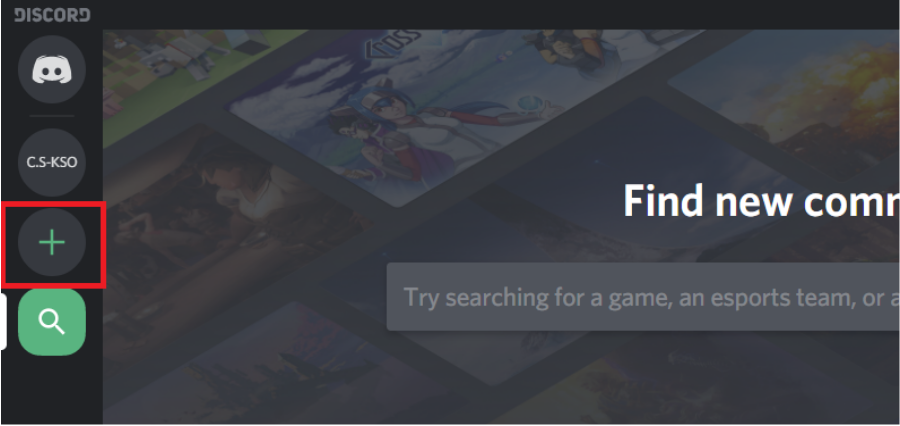
-
Next select “Join a server”.
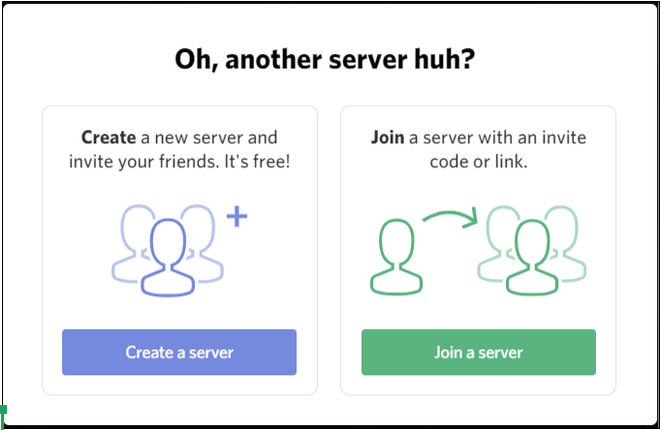
-
Paste the “Discord link” from the Overview tab on Collab.
-
After being added to the server, click the server name in the top-right corner to get a context menu. From the context menu, select “change nickname” and choose a reasonable name.
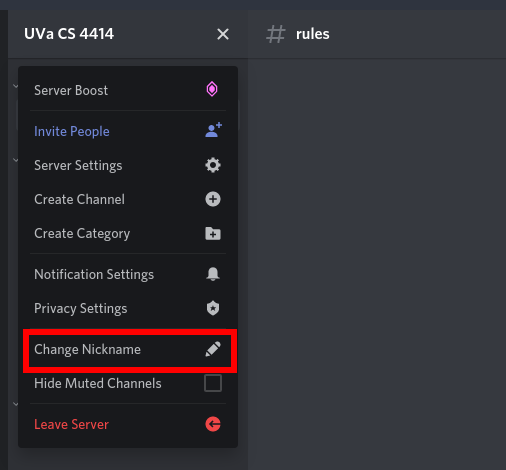
During office hours
All this information is on the #instructions channel on Discord.
If Kytos is down, we will be using the #queue channel on Discord instead.
-
Select the correct “server” icon from the icons on the right-hand side.
-
During office hours, add yourself to the open queue at https://kytos.cs.virginia.edu/cs4414/oh.php. The queue may be cleared between office hours. A short description of the problem or question is highly recommended to make the queue more efficient. If your Discord nickname isn’t obvious your real name, make your task description indicate what your Discord nickname is.
-
Next, you must connect to the 🔊waiting-room voice channel “CS 4414” to wait for getting help from the TAs.
-
When you have been reached on the queue, a TA will move you from 🔊waiting-room to one of the 🔊TA channels.
-
If asked, click the screen with arrow pointing out of it button in the bottom-right
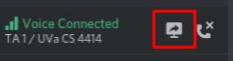 to share your screen. The TA might alternately give you instructions join a Zoom call for better quality.
to share your screen. The TA might alternately give you instructions join a Zoom call for better quality.
Piazza
We’ll continue using Piazza and we would expect/hope that there will be more use of it than before.
If you have questions that you think would require showing your code, etc., please feel free to make use of private questions on Piazza.
In particular, a private question like “I have this code which should do X. I did some debugging to trace what was happening and it showed Y. I don’t understand why Z is happening in that trace.” should be something the course staff can help you with well in the asynchronous format of Piazza.