Introduction
We sometimes want to see how our face changed through ages from a baby until now. More interestingly, we wonder how our
face would progress as we get old. The two main age progression categories are child into adult and adult into old age.
Combining the two categories is also possible, as a child may become an adult, and then continue to old age. In motion
pictures, there are movies in which children physically become adults such as Big, 13 Going on 30. The opposite process
of age progress is age regression, which shows how a person gets younger. A series of age progression images are shown
in the below figure.
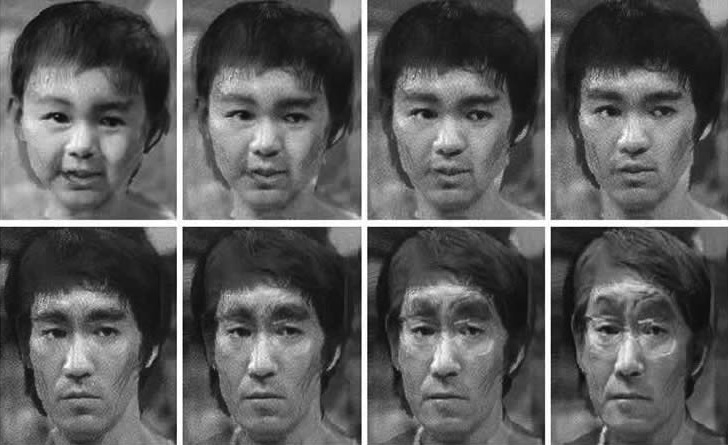
Overview of the (fictional) age progression of Bruce Lee, a famous Asian actor.
Applications
Age progression can be used extensively in several applications. For example, it is widely used as a forensics tool by
the law enforcement. Age progression can be used to show the likely current appearance of a missing person from a
photograph many years old. Our particular interest is to predict what a person would look like when they are younger
and older. We also interest in finding what would Bruce Lee would look like if he lives on. Since there was very few
Bruce Lee's baby photo, it would be fun to approximate what he would look like when he was young. The entire age
progression of Bruce Lee can be achieve using this method with tuned blending factors.
Software
The project is implemented in MATLAB. The software, called Age Progression Manipulator, is developed as
the result of the method. Age Progression Manipulator offers a couple of features in which users can experience. Below
is a few key features that is available:
Key features
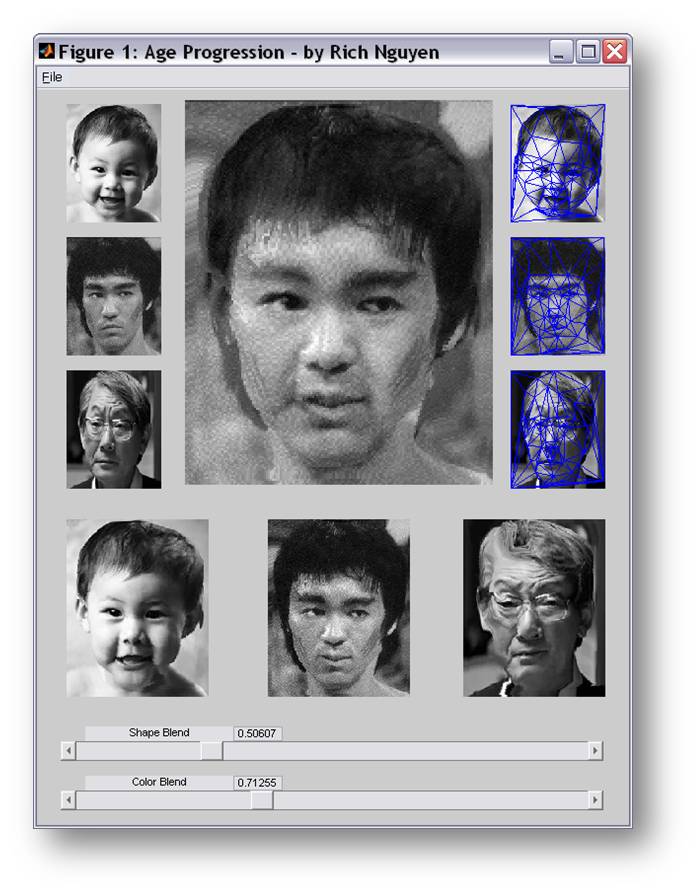
The interface of Age Progression Manipulator.
Interactive inputs
You will get to decide how should Bruce looks when he was young or when he would have got older. It's all up to your creativity to morphing the images.
Two blending modes
There's two blending modes you can choose from: shape or color. The shape blending control the facial structure of the morphing images. The color blending controls the skin and hair texture.
Real-time simulation
The program would render your input in realtime. I manage to do so via a fast image morphoing algorithm.
Exportable results
You got to show your result image by printing it. Now go and get on with it!
Downloads
The program is free for non-commericial usage. This download include a single executible file to run in Windows/Linux
OS.
After download, double click on ageprogression.exe inside the folder to run.
If you do not have MATLAB installed on your computer, you first need to download and install the MATLAB Compiler
Runtime (MCR) in order to run this program.
PDF file explaining the method
Age Progression ZIP file
MCRInstaller v.7.8 (for non-MATLAB user)
References
- Wikipedia. " Age Progression. "Article on September 2007. Retrieved December 04, 2009
- Arivazhagan, S.; Mumtaj, J.; Ganesan, L. "Non holonomic" "Face Recognition Using Multi-Resolution Transform," Conference on Computational Intelligence and Multimedia Applications, 2007. International Conference on , vol.2, no., pp.301-305, 13-15 Dec. 2007}
- Lee D. T., Schachter, B. J,. "Two algorithms for constructing a Delaunay triangulation," International Journal of Parallel Programming, Journal on, vol.9, issue 3, pp.219-242, 01 Jun 1980}
- Dyn, N. ; Levin, D.; and Rippa, S.Data Dependent Triangulations for Piecewise Linear Interpolation IMA J Numer Anal 10: 137-154.}
- Trajkovic, M.; Hedley M.; Fast corner detection, Image and Vision Computing, Volume 16, Issue 2, 20 February 1998, Pages 75-87, ISSN 0262-8856, DOI: 10.1016/S0262-8856(97)00056-5

