Introduction
Soccer requires rapid ball movements. These movements passionate the viewers, but sometime the viewers are confused when the ball moves too fast. Capture the soccer ball movement makes viewing soccer more enjoyable and intuitive. Furthermore, having the opponent's ball movements, coaches can adjust his team strategy accordingly. In this paper, a soccer ball tracking technique, template matching, is proposed. StroMotion, an image decomposition technique, are used to display ball movements successfully from frame to frame. Two simple experiments are performed as short video sequences where a player juggles the ball. The results are 100% accuracy when tracking within 5 pixels and 85% accuracy when tracking within 4 pixels from the ground truth. Furthermore, there are many tracking algorithms in the literature that can be used to solve similar problems. My method, however, has combined what I learned throughout the course of Computer Vision to solve an interesting problem of my favorite sport.
Methods
The project has been carefully written up into a class paper. A PPT presentation is also included for quick viewing.
PDF file explaining the method
The classroom presentation
Software
Key features
The project is implemented in MATLAB. The tracking software, called Ball Tracker, is developed as the result of the project. Ball Tracker offers a couple of features in which users can experience. Below is a few key features that is available in Ball Tracker.
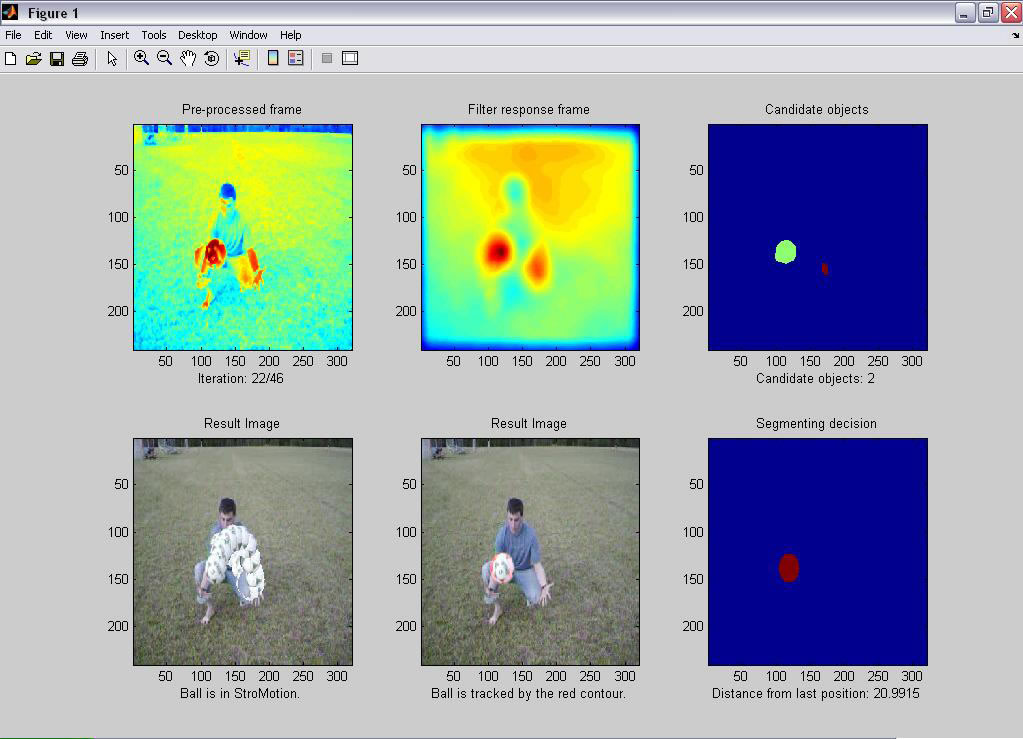
The process of Ball Tracker.
Real video inputs
You can input any real video (.avi) of soccer ball. The results may varies, but most of the time, the soccer ball will be tracked.
Tracking and StroMotion
There's two video modes: Tracking and StroMotion. The tracking video shows the contour of the tracked ball. The StroMotion render all positions up to the current frame; in effect it shows the trail of the ball.
Exportable results
You got to show your result video by showing it. Now go and get on with it!
Downloads
The program is free for non-commericial usage. This download include a single executible file to run in Windows/Linux OS. After download, double click on ballTracking.exe inside the folder to run. If you do not have MATLAB installed on your computer, you first need to download and install the MATLAB Compiler Runtime (MCR) in order to run this program.

