AJax
This is a short introduction to get you start
and experience with Ajax.
For more information, please refer to
"Programming the World Wide Web" by Robert W. Sebesta book and
W3 Introduction to Ajax.
(Please let me know if you find any errors or omissions in the document —Upsorn Praphamontripong, 5-June-2022)
(Please let me know if you find any errors or omissions in the document —Upsorn Praphamontripong, 5-June-2022)
Overview
What is Ajax (Asynchronous Javascript and XML)?
- Technique for creating more interactive web apps using XML, HTML, CSS, and JS
- Unlike the request/response cycle where all communication
is synchronous (i.e., the client has to wait for the server to response),
Ajax uses JS to allow asynchronous interaction
between the client and the server
- Users do not need to click "submit"
- Often used to respond to events in the UI
Two important characteristics
- Client requests are handled asynchronously
- Client modifies only small parts of the current document
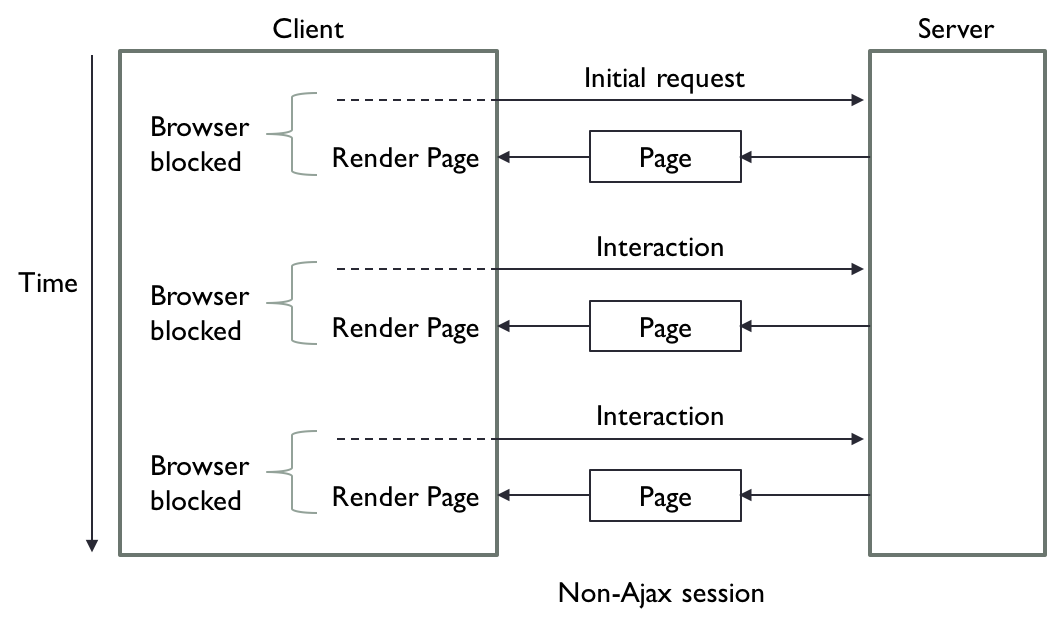
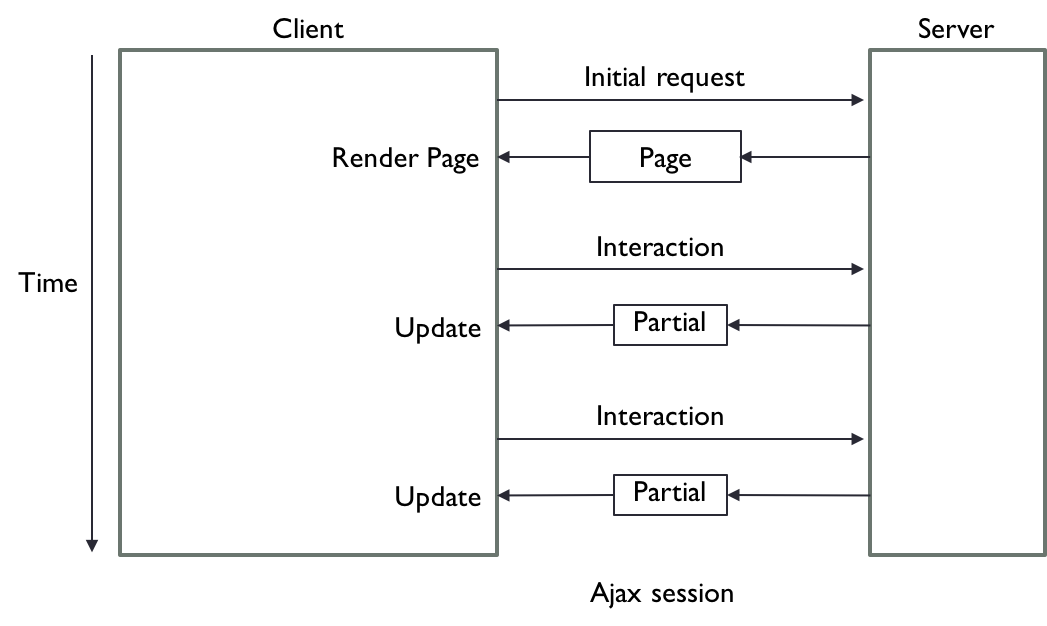
Goal
- To improve usability by allowing web apps to respond in ways that look more like desktop apps
Example application
- Help users fill in a form
- Zip code, city, state ... when a zip code is entered,
the client asks the server for the probable city and state
- popcorn (PHP version)
- JS used to put the response into the form
Ajax Technology
Technologies used in Ajax
- XML, XHTML, HTML, and JSON for content
- CSS for presentation
- DOM to represent and manipulate the structure of XML and HTML documents
- JS for dynamic content display
- In the form, JS source files must be referenced in <head> or <body>
- In the form, an event handler must be registered
(for example, using an
onblurevent or anonkeyupevent in the desired form element; or usingaddEventListener('blur', function-to-be-called)) - In JS, a response handler must be registered in
onreadystatechangeproperty ofXMLHttpRequestobject
XMLHttpRequest(JS object) to perform asynchronous interaction with the server
Browser Support
Here are some of the major browsers that support Ajax.
Refer to
w3schools
for more information.
- All modern browsers (IE7+, Firefox, Chrome, Safari, and Opera)
have a built-in XMLHttpRequest object.
Syntax for creating an XMLHttpRequest object is
variable = new XMLHttpRequest();
- Old versions of IE (IE5 and IE6) use an ActiveX Object.
Syntax for creating an XMLHttpRequest object is
variable = new ActiveXObject("Microsoft.XMLHTTP");
How does Ajax work
Ajax web app consists of 4 parts
- An HTML document to produce an initial screen
- An HTML document itself may be produced from .html, .php, .java (servlet), or .jsp
- A JS to produce an Ajax request
- A server-side program (i.e., response component) to process the request and produce a response
- The response component must be on the same server as the original HTML document (for security purpose). Otherwise headers must be set to accept the requests from remote server(s).
- If the response component must be on a different server,
headers must be configured to instruct
the server to give the Ajax component the necessary privileges
so that the request from the Ajax component can be accepted by the server.
header('Access-Control-Allow-Origin: http://localhost:4200'); // header('Access-Control-Allow-Origin: *'); header('Access-Control-Allow-Headers: X-Requested-With, Content-Type, Origin, Authorization, Accept, Client-Security-Token, Accept-Encoding'); header('Access-Control-Max-Age: 1000'); header('Access-Control-Allow-Methods: POST, GET, OPTIONS, DELETE, PUT');Refer to dealing with CORS for more information on header setting for cross-site request.
- A JS to update the original HTML document based on the response received from the server
Overview of request / receiver phases
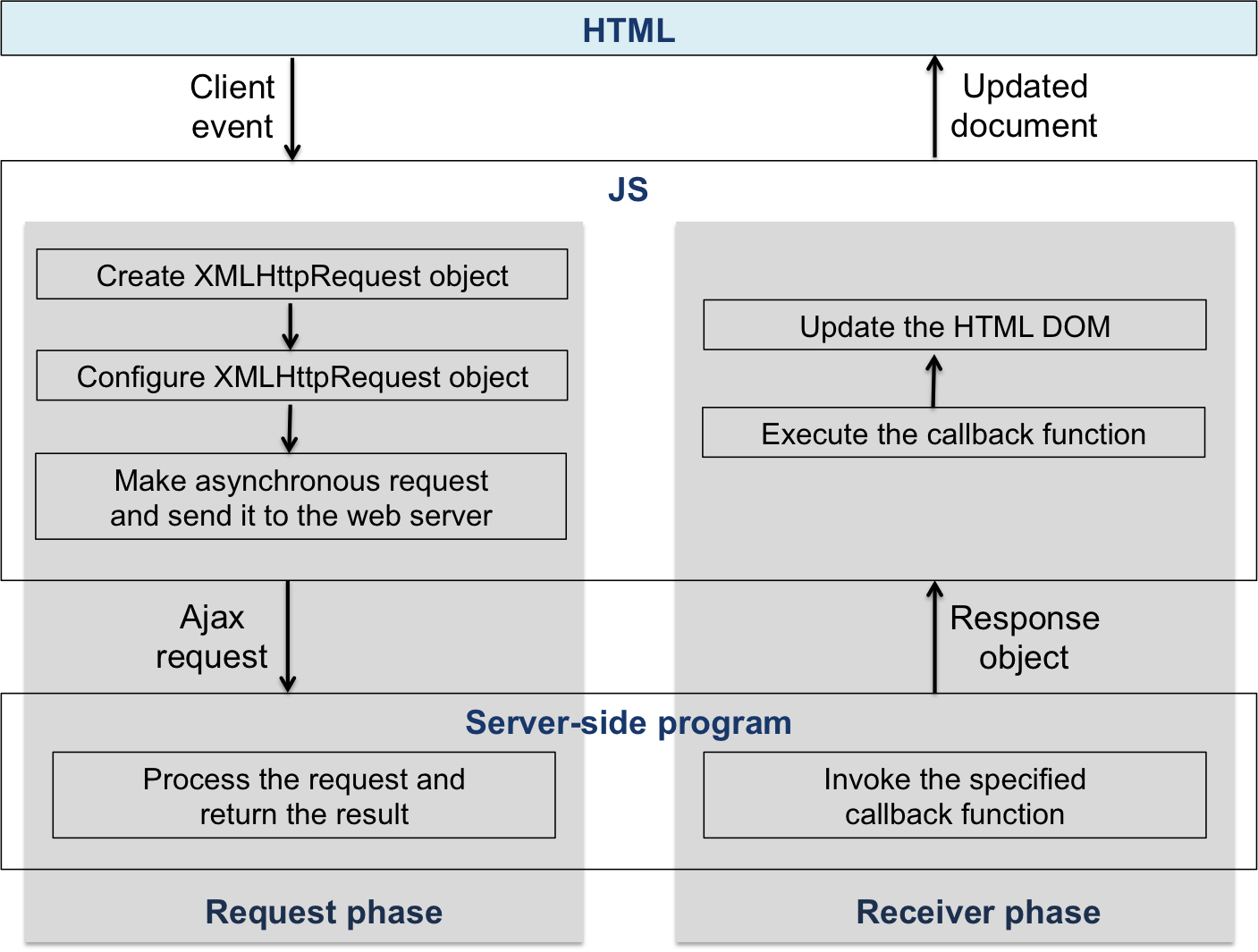
Request phase
- Client communicates to the server with the
XMLHttpRequestobjectvariable = new XMLHttpRequest();
-
The callback must be configured so that
the server-side program (i.e., response component)
knows which callback function to be invoked.
The callback calls the response function.
The response function must be registered in
onreadystatechangeproperty of the XMLHttpRequest object. Note: Only the code is registered, not the function name.xhr.onreadystatechange = receivePlace;
-
The handler then calls the
open()method of thexhrobject.- Parameters
- HTTP method (
GETorPOST) - URL of the response component on the server
- A boolean literal to indicate if the request is
asynchronous (
true) or synchronous (false) - The form data must be attached to the URL
if
GETis usedxhr.open("GET", "zipLookup?zip=" + zip, true)
- HTTP method (
- Parameters
-
A request is sent with the
sendmethodxhr.send();
Receiver phase
- When the response component on the server finishes, it
- invokes the specified callback function
- sends the response object to the client
- Server returns a sequence of notices, or callbacks,
to the client
Value readyState Description 0 Request not initialized After the XMLHttpRequest object is created but before the open()method has been called, thereadyStateproperty of the XMLHttpRequest object is assigned a value of 0.1 Server connection established After the open()method has been invoked successfully, thereadyStateproperty of the XMLHttpRequest object is assigned a value of 1.2 Request received After the send()method has been invoked and the HTTP response headers have been received, thereadyStateproperty of the XMLHttpRequest object is assigned a value of 2.3 Processing request Once the HTTP response content begins to load, the readyStateproperty of the XMLHttpRequest object is assigned a value of 3.4 Request finished and response is ready Once the HTTP response content has finished loading, the readyStateproperty of the XMLHttpRequest object is assigned a value of 4.
- HTTP response status
Category Status Successful 2xx 200 OK Redirection 3xx 301 Moved Permanently 302 Found Client Error 4xx 400 Bad Request 401 Unauthorized 403 Forbidden 404 Not Found Server Error 5xx 500 Internal Server Error 503 Service Unavailable 504 Gateway Timeout
-
Response component returns data in response to the request from the JS
- Sebesta's example uses PHP.
- Response data is produced with a
printstatement
- Response data is produced with a
- In a servlet, we implement the
doGet()method and put the response in the usualResponseobject.- We do not need to send an entire HTML page, just a string of the updated content.
- We do not need to call
setContentType(). - A security rule requires that the response servlet be on the same server as the original document. However, to work around (and host the response component and the original document on different web servers), we need to configure the header.
- Sebesta's example uses PHP.
-
The callback function updates the HTML document.
Example (PHP version)
Front page (popcornA.html)
Request phase: JS (popcornA.js)
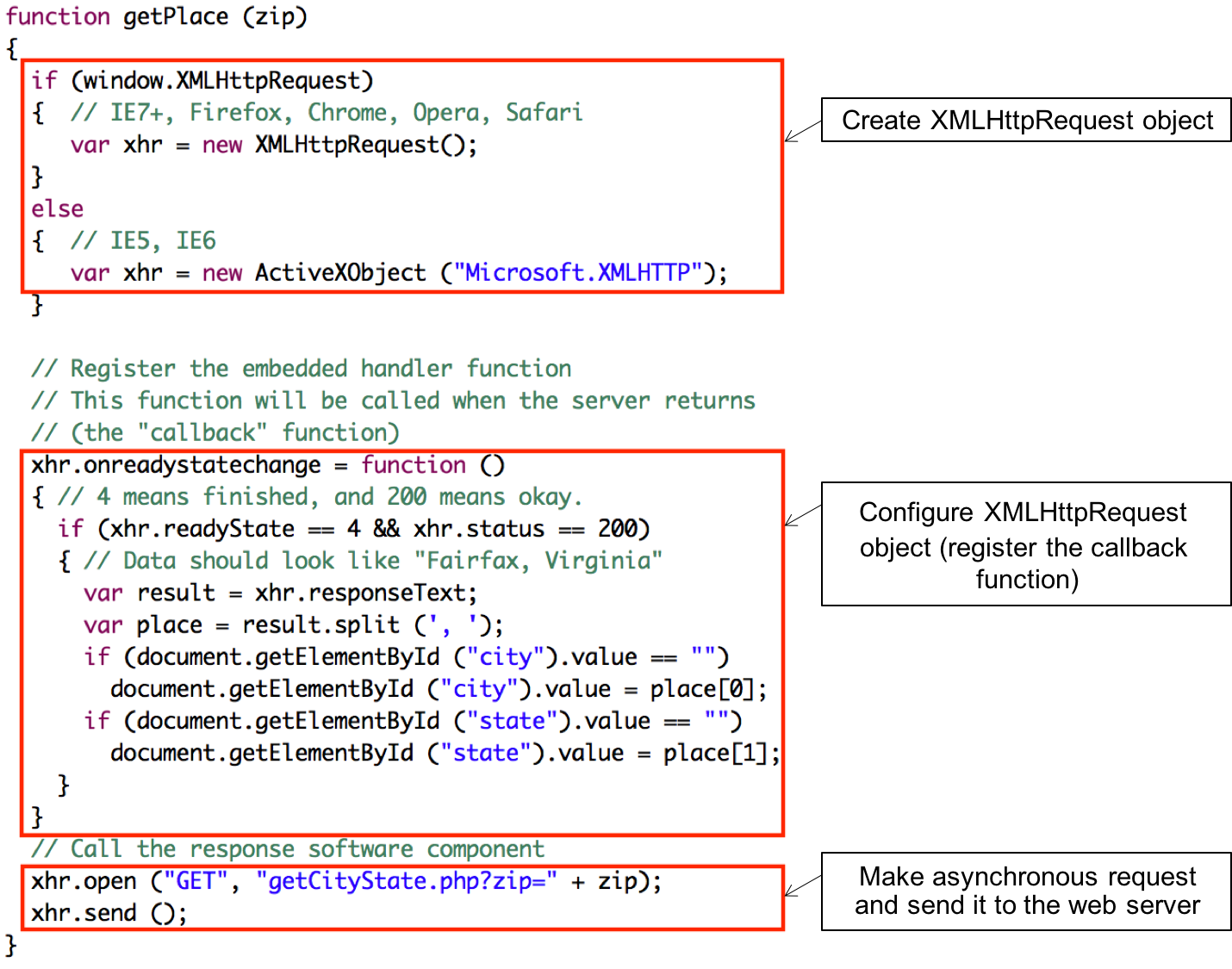
Response component on the server (getCityState.php) processes the request and returns the result.
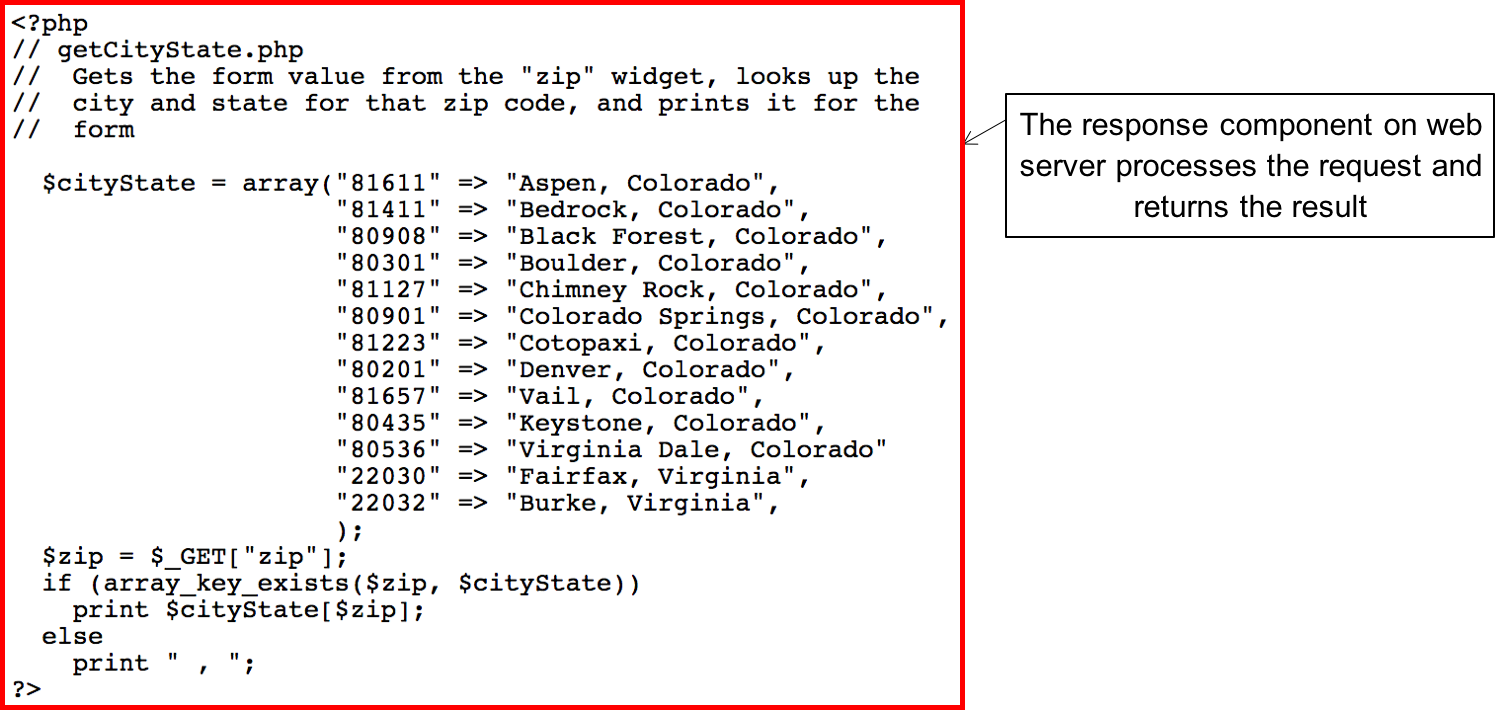
Receiver phase: (popcornA.js)
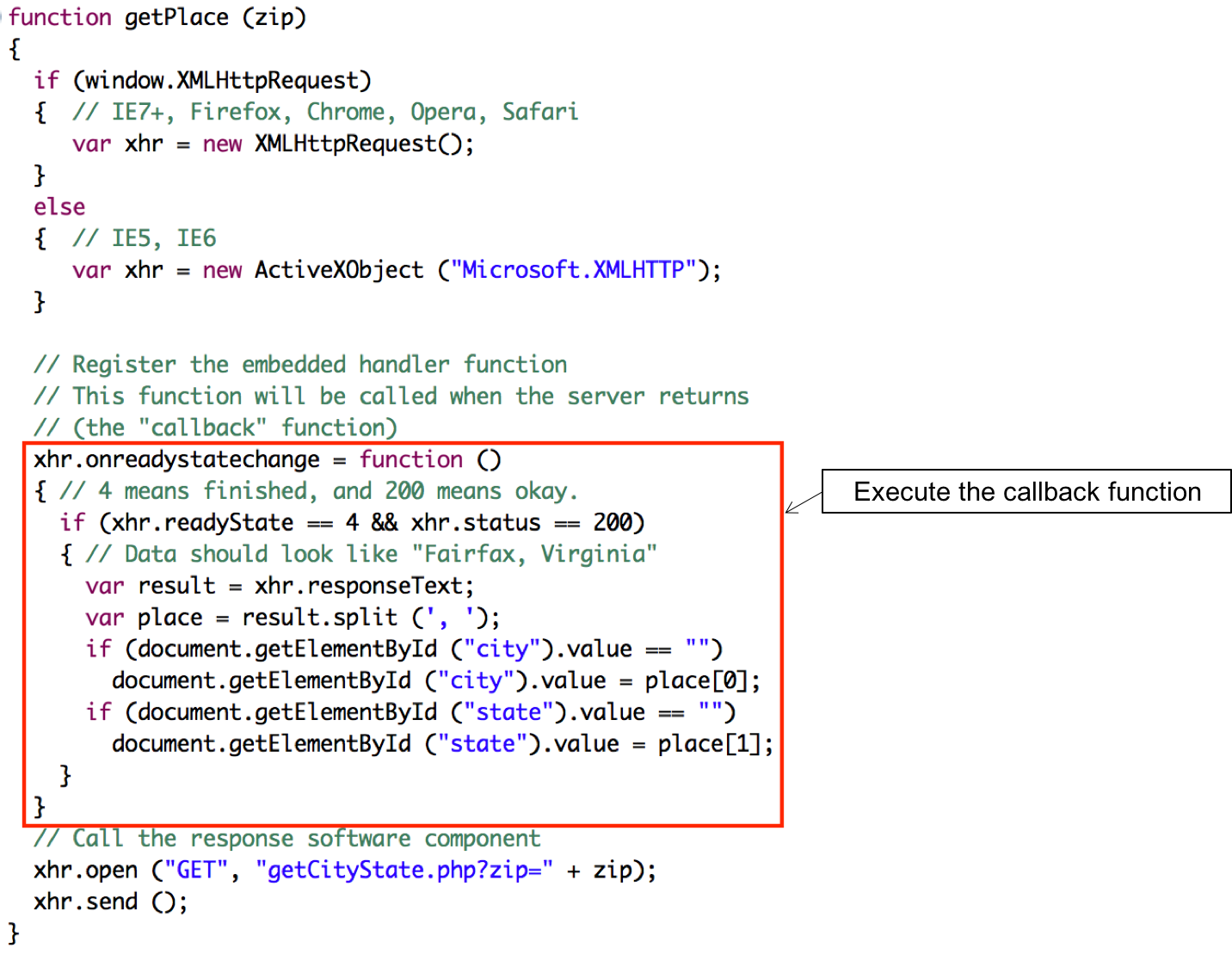
Request phase: JS (popcornA.js)
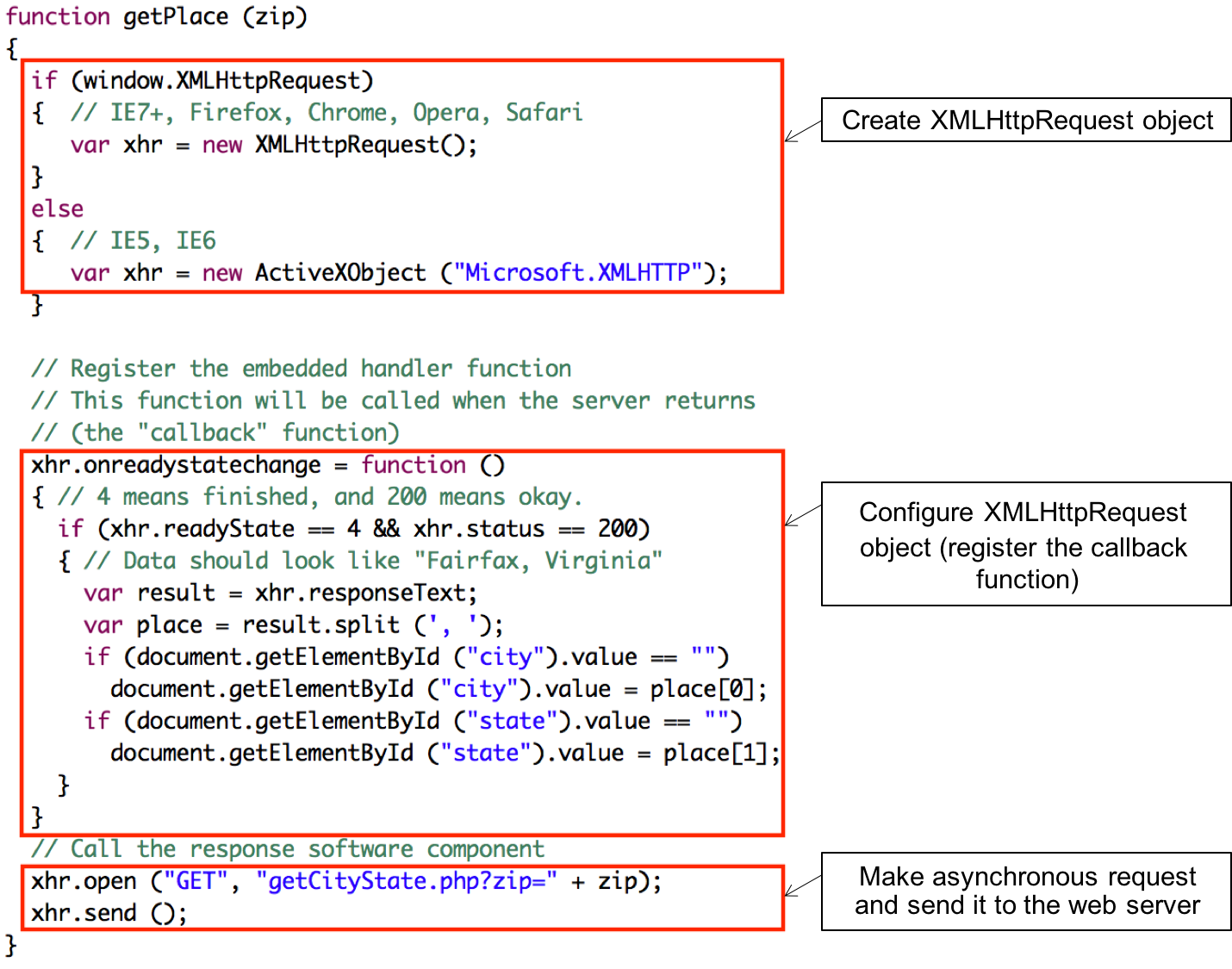
Response component on the server (getCityState.php) processes the request and returns the result.
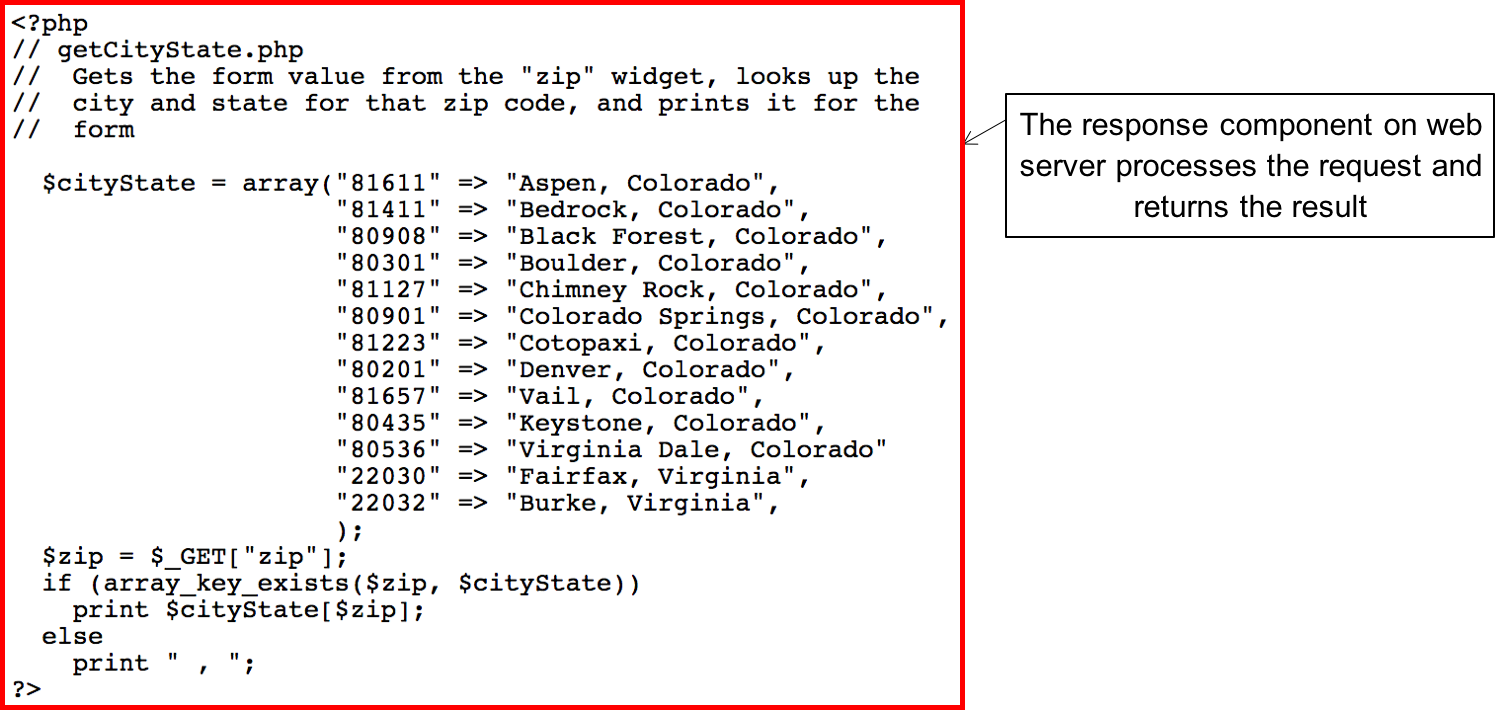
Receiver phase: (popcornA.js)
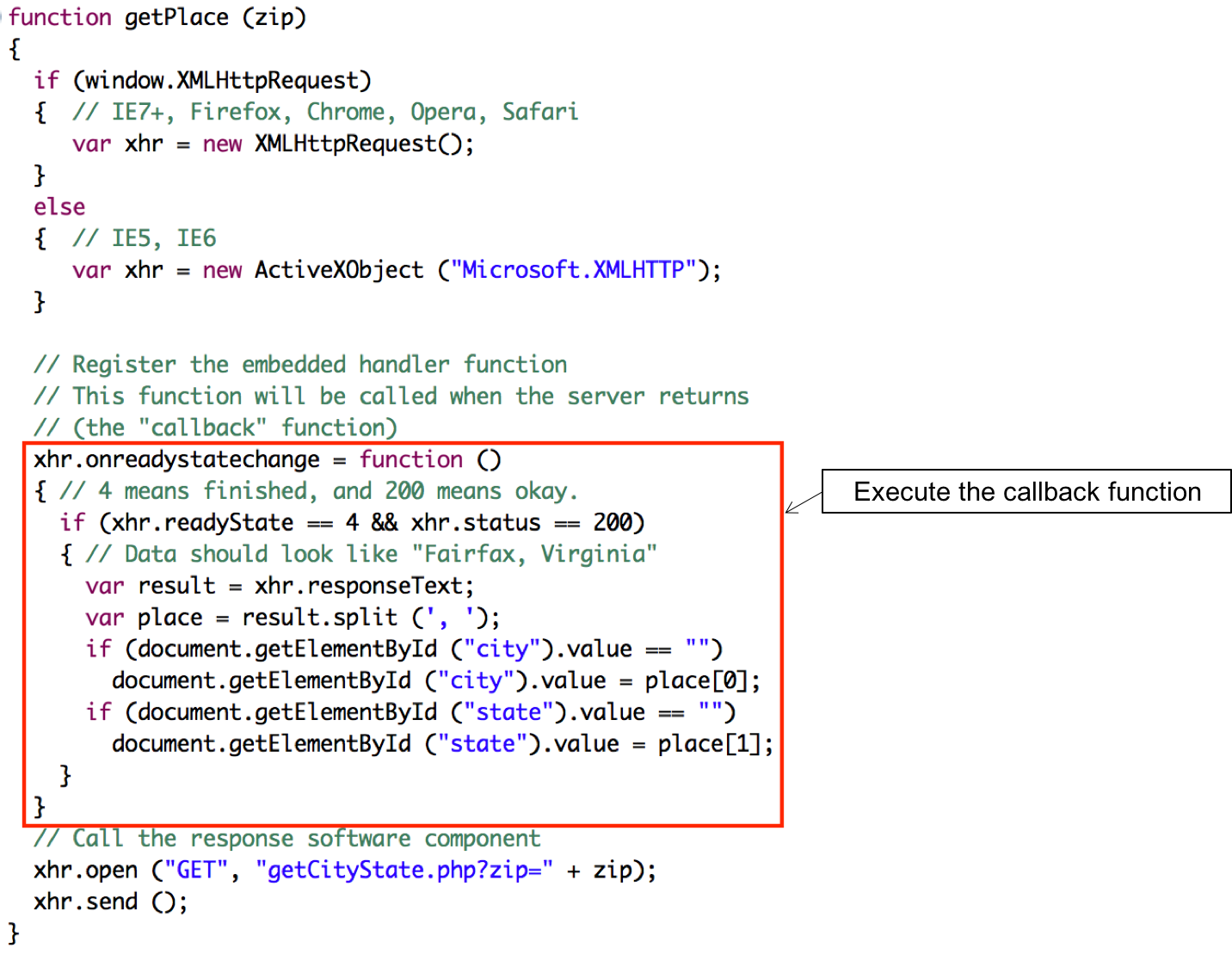
Example (Java Servlet version)
Front page (popcornForm.java)
Request phase: JS (popcorn.js)
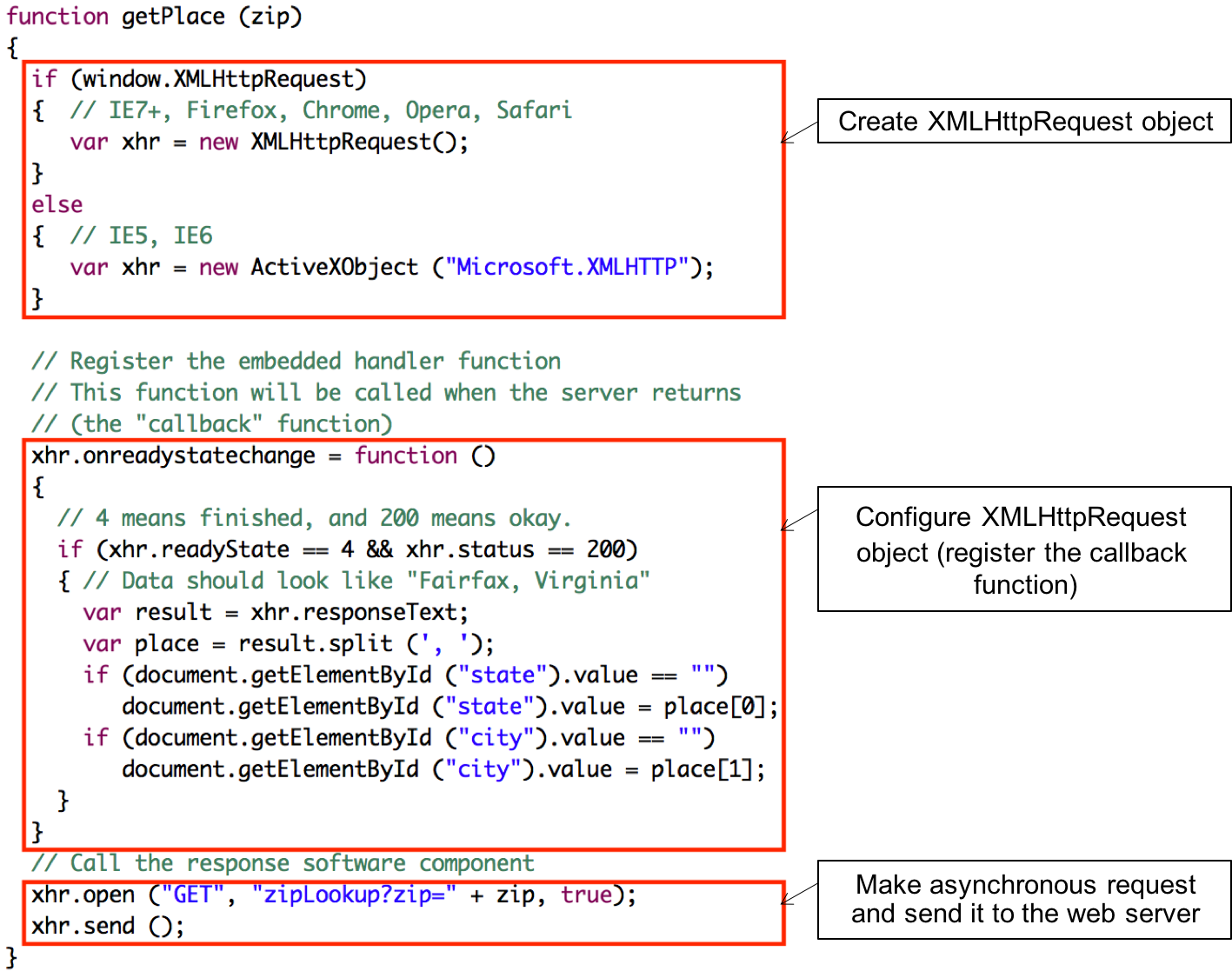
Response component on the server (zipLookup.java) processes the request and returns the result.
Receiver phase: (popcorn.js)
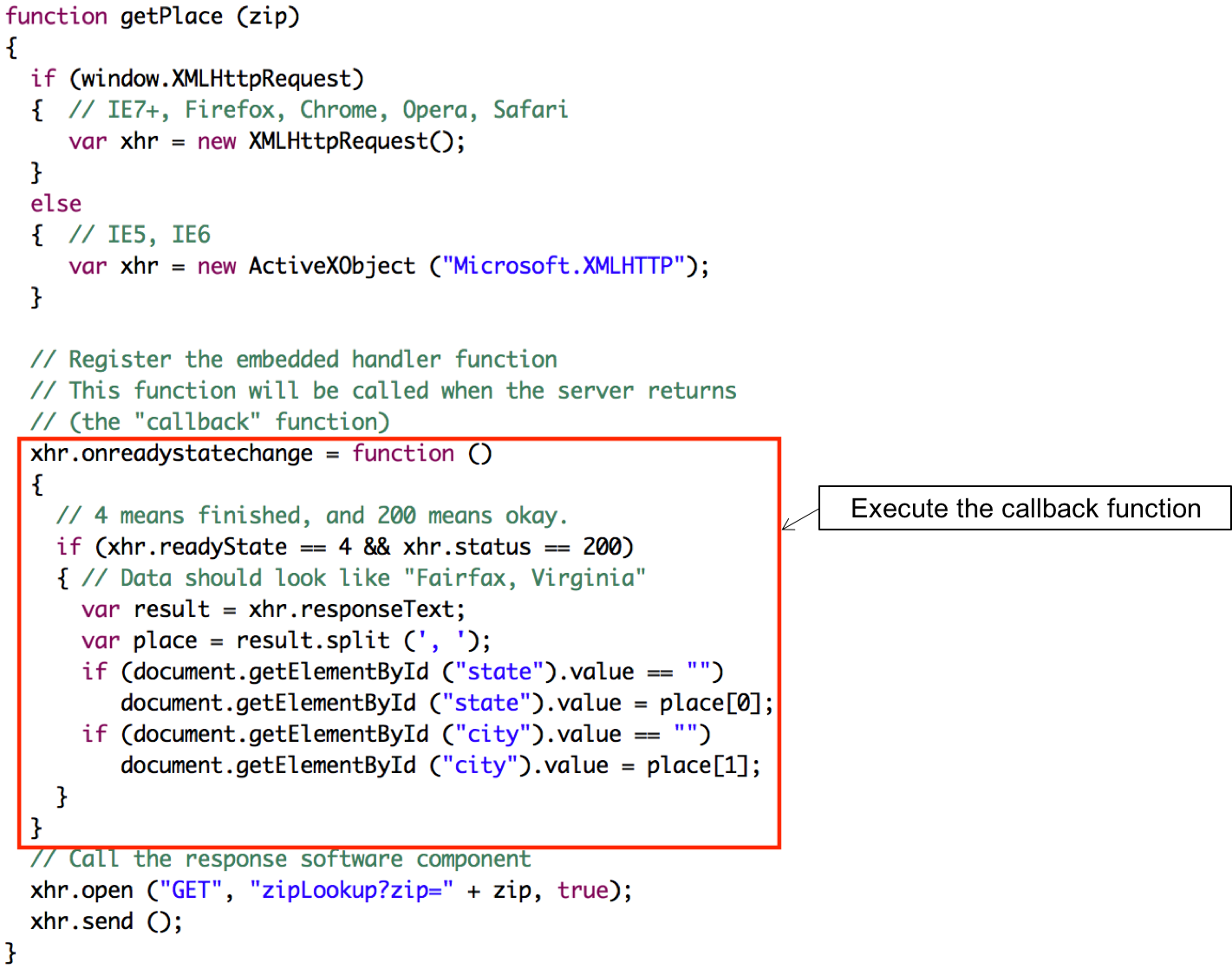
Request phase: JS (popcorn.js)
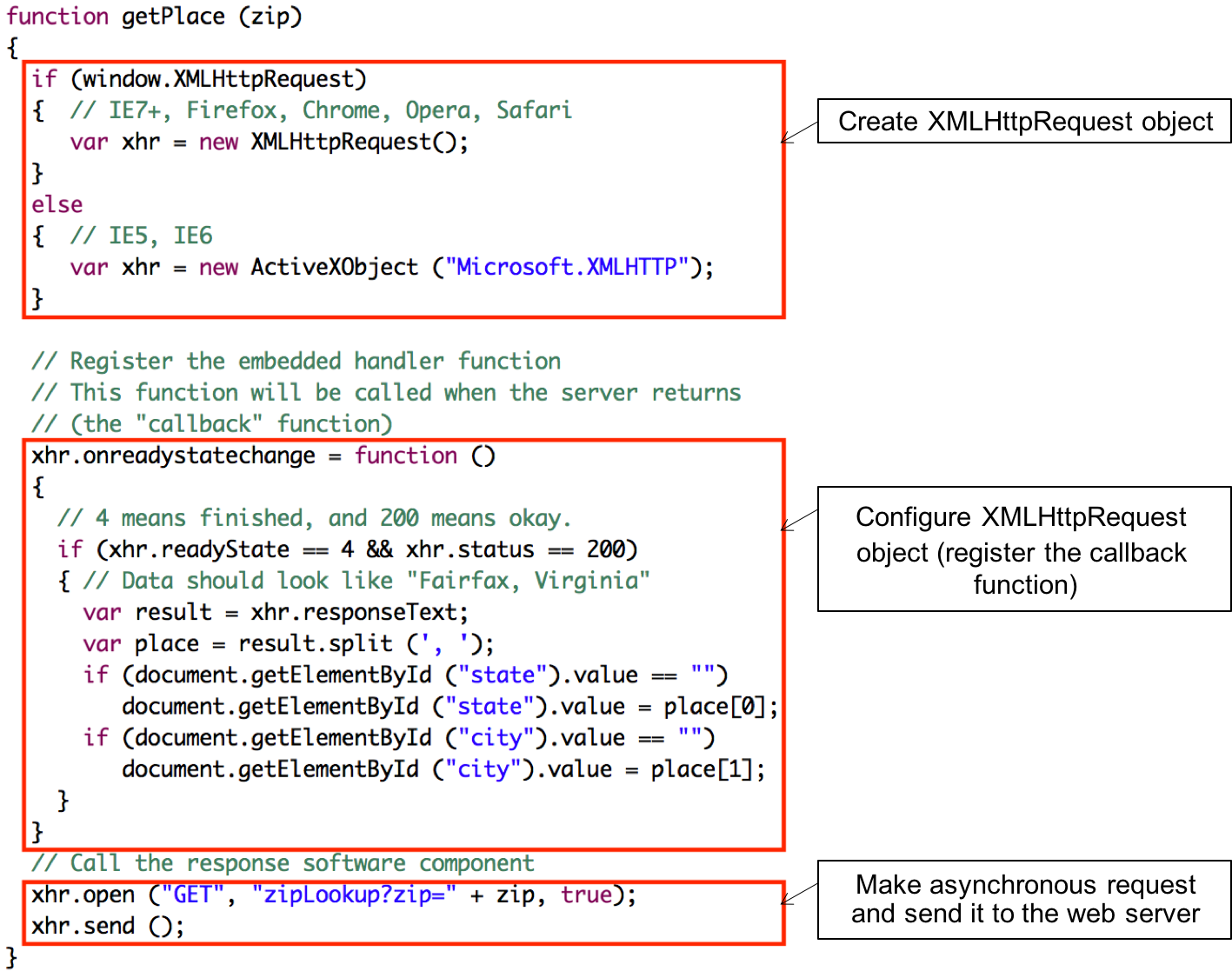
Response component on the server (zipLookup.java) processes the request and returns the result.
Receiver phase: (popcorn.js)
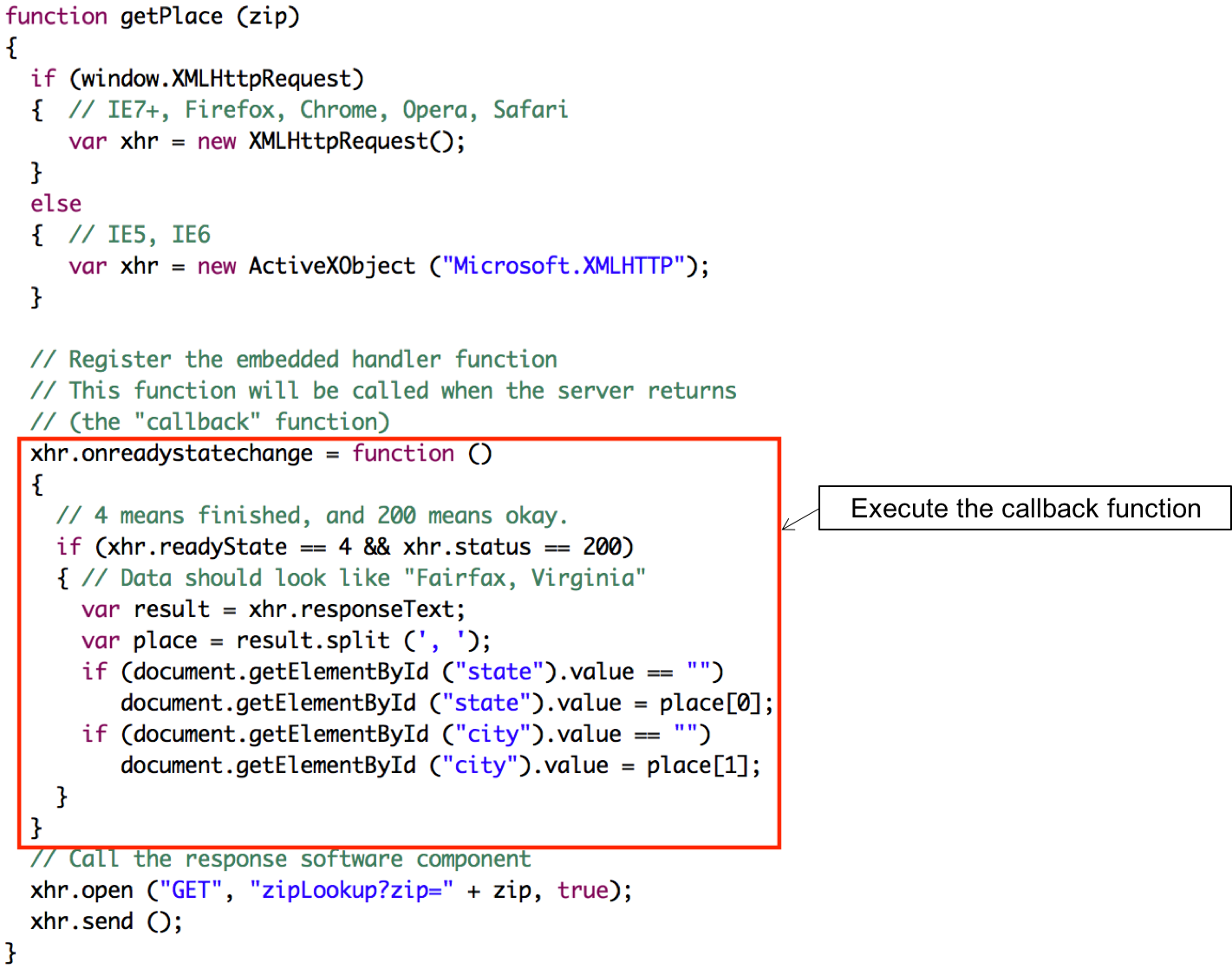
Return document options
- String
- HTML
- XML
- JavaScript Object Notation (JSON)
Security issues
- If you have security checks in the JS or HTML, security must be repeated on the server (note: users can modify the client-side code).
- Ajax apps have many small server-side programs, increasing the attack surface of the entire application.
- Servers that provide JS as a response open themselves up to cross-site scripting attacks.
Copyright © 2022 Upsorn Praphamontripong
Released under the
 CC-BY-NC-SA 4.0 license.
CC-BY-NC-SA 4.0 license.
Last updated 2022-06-05 14:39