|
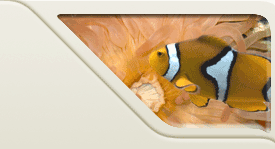 |
||||
|
Home |
Resources | Homeworks |
Exams |
 |
 |
|||
Course ProjectThis homework will continue to develop the course project, which is the game of Battleship. We have developed a number of classes so far:
In this homework, you will develop one class:
We will provide you with one class for this homework:
The remaining assignment will develop the remaining class:
ObjectiveIn this lab, you will gain experience programming using two-dimensional arrays. In particular, you will be developing a MapPrinter class, which will print out the Battleship board. If you need a refresher on 2-D arrays, you may want to look over the lecture notes on arrays, starting at slide 72. The name of this class should have been BoardPrinter, not MapPrinter. However, we didn't change that prior to the last lab (Parser.java), and as Parser.java uses this class, we didn't want you to have to go back and have to modify your old code. So we are stuck with the not-so-appropriate name. FilesThere are a number files that you need to download for this lab.
Note that many of these classes are modified for this lab (in addition to the Board.java file mentioned above). For example, no Descriptions class is needed, as the Ship class has been modified to not need it. This was done to lower the number of files needed. To run this lab, execute the Game.java file. This file creates a board, and prints it out -- this lab is not interactive. DocumentationAs with HW J8, the documentation for the various parts of this project, including the MapPrinter class, can be found here. MapPrinter class overviewIn this lab, you will be developing a MapPrinter class, which will print out two views the Battleship board. A sample output of the functionality of the MapPrinter class is shown below. Your board: _ _ _ _ _ _ _ _ _ _ _ 2 2 2 _ _ _ _ _ _ _ _ _ _ _ _ _ _ _ _ _ _ _ _ _ _ _ _ _ _ _ _ _ _ _ _ _ _ _ _ _ _ _ _ _ _ _ _ _ 3 _ _ _ _ _ _ _ _ _ _ _ _ _ _ X 1 1 1 _ _ _ _ _ _ _ _ _ _ _ 3 _ _ _ _ _ _ _ _ _ _ _ _ _ _ X _ _ _ _ _ _ _ _ _ S _ _ _ _ _ _ _ _ _ _ _ _ _ _ S _ _ _ _ _ _ _ _ _ _ _ _ _ _ _ 4 X 4 4 4 Ship list: 0: the gray Dinghy from Higgin's Moon @ (9,7) 1: the slow Rowboat from Ariel @ (0,5) 2: the yellow Canoe from Osiris @ (11,0) 3: the broken Kayak from Ezra @ (14,3) 4: the green Raft from Miranda @ (10,9) The computer's board: m _ _ _ _ _ _ _ _ _ _ _ _ _ _ _ _ _ _ _ _ _ m _ _ _ _ _ _ _ _ _ _ _ _ _ _ _ _ _ _ _ _ _ m _ _ _ m _ _ _ _ _ _ _ _ _ _ _ _ _ _ _ _ _ _ _ m _ _ _ _ _ X _ _ _ _ _ _ _ _ _ _ _ _ m _ _ _ _ _ _ _ _ _ _ m _ _ _ _ _ X _ m _ _ _ _ _ _ _ S _ _ _ _ m _ _ _ _ m _ m _ _ S _ _ _ _ _ _ _ _ _ _ _ _ _ _ m _ X _ _ _ Note that the board has a height of 10 and a width of 15. If yours is reversed (meaning yours has a height of 15 and a width of 10), then something is wrong. The exact formatting of your map can vary a bit -- as long as it prints out the correct dimensions and the correct data for each spot. There are a number of things going on in this output:
There are two methods that you will need to develop for this lab, which are contained in the MapPrinter.java skeleton code: printBoardForPlayer() and printBoardForOpponent(). These are described in more detail below. The first method prints out the top board; the second method prints out the bottom board. The skeleton code also provides the printShipList() method, which prints out the list of ships. Board classThe Board class that we provide only contains five methods, as they are the only methods that are needed for this lab; the first two are called in Game.java, and thus you don't need to use them in your MapPrinter class. The last one is used in the printShipList() method that we provide for you in the MapPrinter skeleton code. So, really, you only need to use the last two methods.
The methods you need to use in your MapPrinter class are:
Note that normally, to get an element out of a 2-D array, you have code similar to: cells[3][4]. In this lab, you have to use board.getCellAt(3,4) instead. The idea is the same, but you are using the accessor method to get the cell rather than using the array directly. The reason is that the 2-D array is a private part of the Board class, and the getCellAt() method allows one to get a individual cell from that private array. So you are still accessing a 2-D array, but indirectly. MapPrinter classThere are two methods that you need to develop in the MapPrinter class: printBoardForPlayer() and printBoardForOpponent(). The majority of the two methods are the same -- once you have one method written, the other should be very easy. The only differences between the two methods are:
Everything else about the methods is the same -- a 'X' is printed if the spot is a hit, and a 'S' is printed if the spot is a hit and the corresponding ship is sunk. Note that the title, which is printed at the top of the board, is a parameter, so both methods print out the first parameter before the board is printed. For the rest of this lab, we will just talk about the printBoardForPlayer() method, and just indicate where a difference occurs with the printBoardForOpponent() method. The method must have the prototype: public static void printBoardForPlayer (String title, Board board). The two parameters to the method are the title (which is the first line printed by the method), and the board to be printed. The method will have three parts: printing out the title, printing out the board, and then printing out the ship list (the last step is not done in printBoardForOpponent()). For each cell in the board, you need to examine the Cell object that is in that spot in the board (via the getCellAt() method in the Board class). There are a number of possibilities, which were discussed in HW J6:
You may run into the situation where your program crashes with a NullPointerException. If you try calling board.getCellAt(x,y).getShipOnCell().isSunk(), and there is no ship on the cell, the first part of that line (board.getCellAt(x,y).getShipOnCell()) will return null; and thus, you are trying to call the isSunk() method on a null reference. Thus, if there is no ship on the cell, you should not be calling methods from that (non-existant) ship! Note that it will make for a better looking map if you print a space between each character printed -- this will space out the map a bit left-to-right. This is totally optional, though. Where to startThe best way is to build up the methods incrementally. First get one of the methods working for printing out a '_' for each spot in the board. Then focus on getting the formatting and shape of the board correct (it should be wide, not tall). Then start printing out each of the various characters on the board ('m', 'X', 'S', digits) -- add one at a time until it works properly. Once one method works, copy the body of that method to the other one, and make a few modifications so that the second one works properly. SubmissionWhen you are finished, you just need to submit the MapPrinter.java file. As the the other java files were not modified, they do not need to be submitted. Have a great Thanksgiving break! |