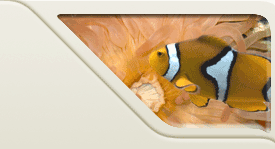CS 101 Slides
There is a method to the slide coloring scheme - see below.
-
Daily announcements
-
Course
Introduction (23 Aug)
-
Background (chapter 1) (23, 28 Aug)
-
Java basics (chapter 2) (30
Aug; 4, 6 Sep)
-
Using Objects (chapter 3) (6, 11,
13, 18
Sep)
-
Decisions (chapter 5) (18, 20, 25 Sep)
-
Review for exam 1 (25 Sep)
-
Iteration (chapter 6)
(2, 4, 11 Oct)
-
Creating classes (chapter 4) (11,
16, 18, 23, 25, 30 Oct; 1, 6 Nov)
-
Code:
Methods1.java,
Methods2.java,
Methods3.java,
Methods4.java,
Methods5.java, Car.java,
CarGUI.java,
Methods6.java,
Methods7.java,
Rational.java,
RationalDemo.java
-
Arrays (chapter 8)
(1, 6, 8, 13, 15 Nov)
-
Methods and classes (chapter 7)
(15, 27 Nov)
-
Review for exam 3
-
Inheritance (chapter 9)
-
Course summary
In general, I'll put a green slide with the title "end of
prepared slides" in the current slide set I am lecturing from.
Content before that is not likely to change much (error fixes,
mostly). But content after that is very likely to change.
Slide coloring scheme (the method to my madness):
- White or black slides: the regular lecture slides
- Green slides: where each particular lecture ended
- Red slides: the humor/interesting slides
- Blue slides (the cloud theme): these are just topic dividers that are easy to
see when it's in multiple slide view mode
- Blue slides (the stream theme): for questions to ask the
class as to how well they understood something
- Orange (maple) slides: for program demos in JCreator
|
CS 101 Lecture Videos
The videos come in different resolutions:
- The low resolution version is 160x120, and is about 25 Mb
per video
- The medium resolution version is 320x240, and is about 85 Mb
per video
- There are high resolution versions, but we are not putting
them online due to server space and bandwidth issues.
All videos are currently in Windows Media Player format (this
may change in the future -- if you have problems with this
format, please let us know). You can download a WMP player
here.
- 23 Aug: low,
medium
- 28 Aug: low,
medium
- 30 Aug: low,
medium
- 4 Sep: low,
medium
- 6 Sep: low,
medium
- 11 Sep: low,
medium
- 13 Sep: low,
medium
- 18 Sep: low,
medium
- 20 Sep: low,
medium
- 25 Sep: low,
medium
- 27 Sep: test day, no video of lecture
- 2 Oct: low,
medium
- 4 Oct: low,
medium
- 9 Oct: reading day, no class
- 11 Oct: low,
medium
- 16 Oct: low,
medium
- 18 Oct: low,
medium
- 23 Oct: low,
medium
- 25 Oct: test day, no video of lecture
- 30 Oct: low,
medium
- 1 Nov: low,
medium
- 6 Nov: low,
medium
- 8 Nov: low,
medium
- 13 Nov: low,
medium
- 15 Nov: low,
medium
- 20 Nov: Thanksgiving recess
- 22 Nov: Thanksgiving recess
- 27 Nov: low,
medium
- 29 Nov: test day, no video of lecture
- 4 Dec: low,
medium
|