|
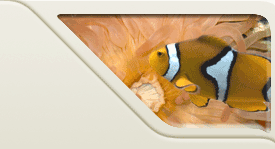 |
||||
|
Home |
Resources | Homeworks |
Exams |
 |
 |
|||
Current statusThe textbooks are here! As of 13 September 2006. If you already bought a textbook (from the bookstore or elsewhere), you just need to get the clicker ($20) and the clicker license ($8 or so). You do not need to return your current textbook. If you have not already bought the book, you can get a new one from the bookstore is $104.35 (that includes the clicker license). The clicker is an additional $20. Yet another option is to buy a used textbook. You can then purchase the clicker and the clicker license for $20 and $8, respectively, from the bookstore. Lastly, you do NOT need to purchase a CodeLab license -- we will be providing these for free. What you need to purchase for CS 101There are four things that you need to purchase or otherwise acquire for CS 101 this term:
Note that some of these things may come bundled together (the bookstore will be getting the book bundled together with the two licenses). Each of these things are described in more detail below. Textbook informationIf you did not buy the textbook from the UVa bookstore (the book has a purple stripe at the top), then you MUST read through this section, as it will affect your course grade. There are three versions of the textbook floating around. The difference is which version of Java they use; they also have slightly different titles. The order with the bookstore is for correct version.
Java version 1.5 is also called Java version 5.0 -- it's (essentially) the same version, but with two different version numbers. Because of the confusion with the version numbers, this web page will refer to the textbooks as the 1.4 version, the silver version, and the purple version, respectively. You are welcome to use the silver version of the textbook (it may be a lot cheaper); however, we do not recommend you use the 1.4 version of the textbook. A number of online places (such as Amazon) sell one version with the wrong picture (the silver version has the picture of the 1.4 version). Note that the titles of the three versions are all different -- specifically, which number (if any) is after the word 'Java' in the title. So buy it based on the title. The official textbook for this course is the full 5.0 version (the right-most one shown above) with the purple stripe at the top. Although you may want to consider buying the textbook from the place that will save you the most amount of money, keep in mind that if you do get it from somewhere other than the bookstore, then it will not come bundled with the two licenses, and those will have to be purchased separately. Note that we don't endorse the vendors listed below -- they are just for your convenience. If you know of any more places where it is cheaper, please . However, be careful about buying it from online vendors! Many of them will sell the wrong version for very little money. Buy it based on the title -- if there is a '5.0' in the title, it's the right book.
Differences between 'silver' version and the 'purple' versionThe big difference between the pre-1.5 version of the textbook and the regular 1.5 version has to do with the creation of a Scanner object (we will be going over Scanner objects in the beginning of the course). The pre-1.5 version has:
This will not work in the current version of Java. Instead, you need to use:
Note that the bolded part is the part that has changed. Don't worry if you don't understand what this means yet - we will be going over it in more detail in the course. You must use the new Scanner version of the code throughout this course; not doing so will cause a big deduction of points from your homework/exam/lab. No exceptions! Note that there is also differences between how iterators work, but we won't be getting to iterators in this course. Differences between the 1.4 version and the purple versionThere are many differences between Java version 1.4 and version 1.5 (aka version 5.0). Therefore, we do not recommend you use this version of the textbook. CodeLab LicenseWe will be providing these for free, so you do not need to purchase anything. You can wait a week or two into the semester to deal with this -- we won't be using CodeLab until the middle of September. If you do not purchase a new purple version of the textbook from the bookstore, it will not come bundled with the CodeLab license, and you will have to purchase this for $20. This includes using a friend's textbook, buying it used, buying an older version, or buying it from somewhere other than the bookstore (we do not know of any other stores that sell the purple version of the textbook with the license). You are welcome to do any of these, just realize that it will cost you $20 more. How to purchase such a license online will be gone over in the beginning of the course. The CodeLab license that comes with the purple version of the textbook from the bookstore looks like the following:
If you throw out (or lose!) the license, you will have to pay $20 for a new one. If you are registering for CodeLab (via http://www.turingscraft.com/), the section access code is VIRGIN-4241-2241 for CS 101 students, and VIRGIN-8028-2242 for CS 101-E students. We will go over the registration process during the first or second class, though, so no need to register now. 'Clicker'
The bookstore has these, and are selling them for $20. Clicker LicenseIn order to activate the clicker for the semester, you will have to purchase a license. This will come bundled with the textbook, but can also be bought separately for $8 from the bookstore.
|