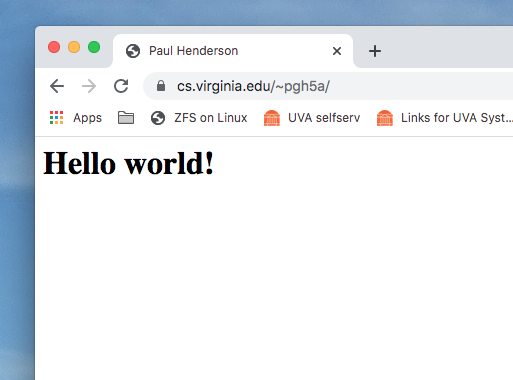Web Server
The Computer Science department runs a web server for www.cs.virginia.edu, and everyone who has a CS account gets space to host personal web pages. This web server is capable of executing php code.
Your site is hosted under the www.cs.virginia.edu domain name. The URL path to your web space is www.cs.virginia.edu/~userid. Your userid is the userid with which you login to CS servers (ex. “abc1de”). The string ~userid is a special string that expands to the path to your home directory. The web server automatically sees this path and translates it to the location where your web files are stored.
Where to put html/php files
The easiest way to access your home directory is by logging in to the portal servers. You can do this via ssh: Linux SSH Access
In your home directory, there is a folder called public_html/. If you put a file called index.html into public_html/, you can then browse to https://www.cs.virginia.edu/~userid and get a webpage as shown below.
Here's the ~/public_html/index.html file used:
<html> <head> <title>Paul Henderson</title> </head> <h1> Hello world! </h1> </html>
Symlinks
You may be tempted to create a symlink in your web space that points to a file in another user's home directory, or some other location. This will in fact work, however if the other user leaves the department or moves to a different storage partition, your site may break because the target file has moved.